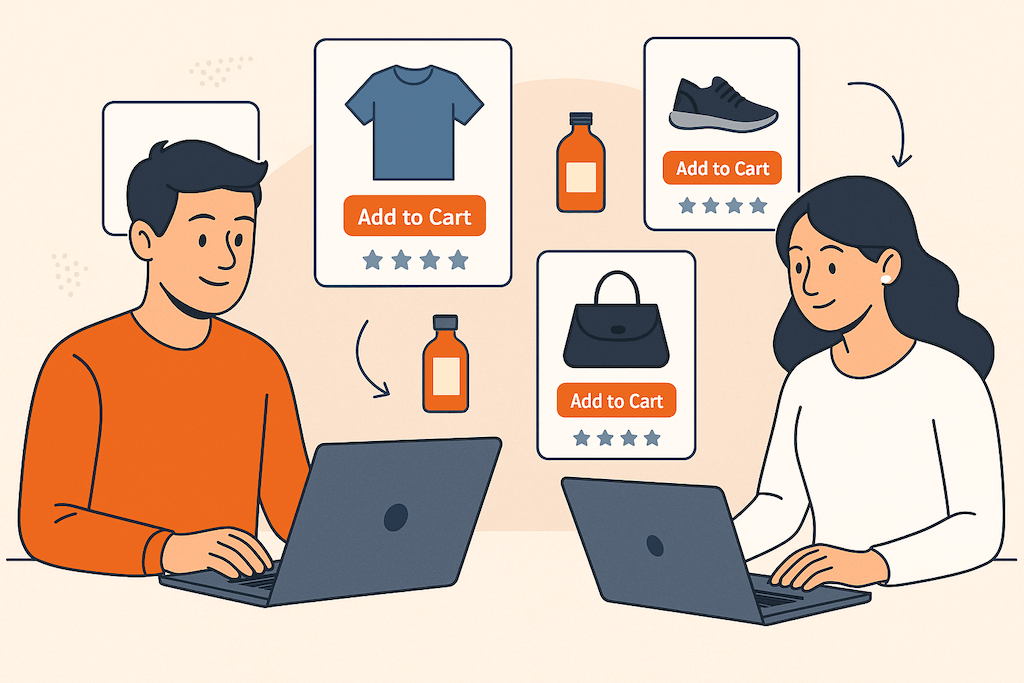Video content has become more and more important in bringing in new customers and providing existing customers with information about your products and services. While uploading videos to YouTube is easy enough, adding them to your WordPress site isn’t always that simple. In basic WordPress, your options are fairly limited. Most people end up with a basic list of videos that users have to scroll through. But there is a better way: you can use a YouTube gallery plugin that displays your videos in a much nicer manner and makes it very easy for your visitors to browse through them.
Why Use a Plugin?
The general rule is that if you’ve added four or more videos to a single webpage, you should consider adding a video gallery to the page instead. There are a number of reasons for this. First, it helps consolidate the videos into one space that’s more organized and easier to view. Second, it also reduces the number of videos you actually have to embed on the page, which cuts down on your work. It can also improve visitor’s time-on-page stats, which in turn helps with your SEO. Video plugins have also shown to increase user engagement, too, which means visitors are more likely to follow your call to action.
Many of these plugins also have extra options for you. Some allow you to filter, trim, and make other edits to your videos. Some are actually other streaming platform options that you can use instead of YouTube. Many web design services make use of these plugins because of these reasons. Here are some of the trendiest YouTube gallery plugins WordPress users are using today.
Envira
Envira is a simple plugin that many WordPress users make use of. It has a free version and a premium version that includes a number of additional functions. The plugin allows you to quickly add all of your YouTube links into the gallery, change the layout, and more. The plugin even pulls all of your thumbnails in for you so you don’t have to do that manually.
FooVideo
FooVideo is a little more complicated because you have to first install the FooBox image lightbox plugin. It’s a free plugin, but then you do need to buy the FooVideo upgrade. However, many users to agree that it’s worth the cost because the plugin has a lot of customizable options. Like Envira, it also automatically pulls in your video thumbnails.
WD Plugin Photo Gallery
Don’t let the name fool you – The WD Plugin Photo Gallery can also create a video gallery. In fact, you can actually mix and match videos and photos in the same gallery with this plugin, which allows you to create an interesting mix of media. It also has a number of customization options, allowing you to change the lightbox option, gallery layout, and more.
Smart Grid Gallery
Smart Grid Gallery isn’t free, but it does offer a lot for its low cost. Many consider it one of the most visually appealing video gallery plugins available. You can customize almost everything about it, including the colors, fonts used for captions, and more.
Need Some Guidance With Your WordPress Website?
These are just a few of the different video gallery plugins out there that you can use to integrate your YouTube videos into WordPress in an organized, easy to use manner. If you’ll be adding a lot of video clips to your site, it’s definitely worth taking a look at these options.
Cultura Interactive agency is an award-winning Fort Lauderdale website design studio that strives to create unique and attractive websites, and develop strategic digital online marketing campaigns for our clients.
Our team of professionals specialize in web design, logo design, WordPress development, eCommerce, responsive web design, mobile apps, SEO, social media marketing, pay per click advertising and more. Learn more about our services or contact us for a personal interview.