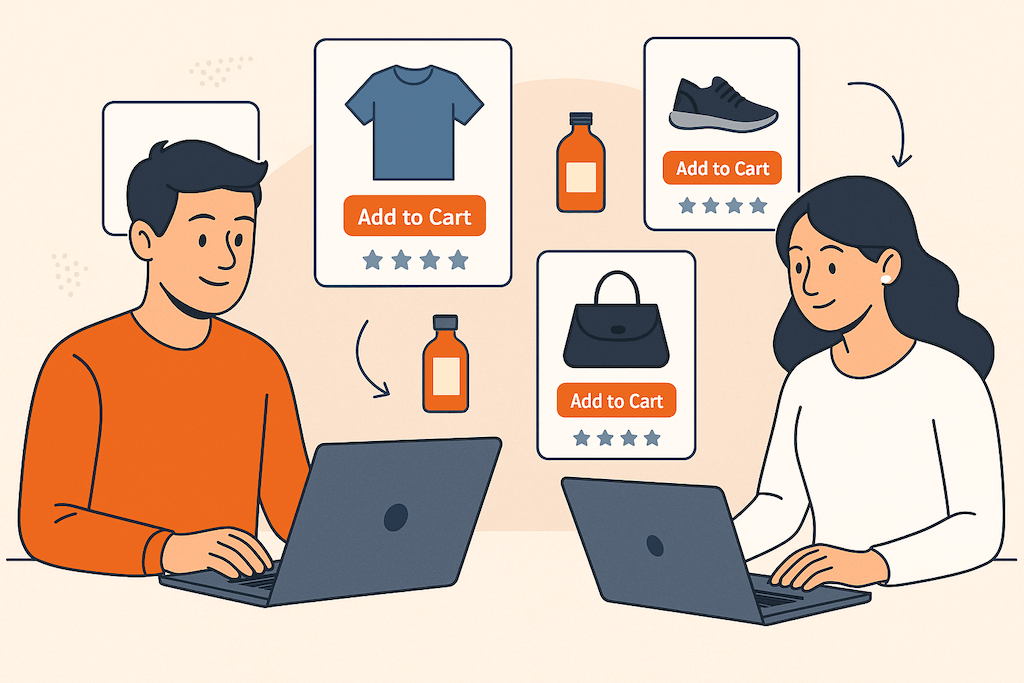WooCommerce is one of the most complete and functional WordPress plugins to easily create an eCommerce store. The simplicity it possesses is the main reason that many online business owners choose this over other platforms such as Prestashop or Magento. What makes it so special? Without a doubt, its versatility to adapt to the needs of the users.
Contrary to what many would think, the benefits of this plugin are not only limited to its installation, but, when combined with some of its most powerful extensions, we get a result that meets the characteristics of a quality eCommerce store.
WooCommerce Memberships
With an extension of this type, you can grant or restrict access to products and content on your eCommerce website depending on the user’s membership status. WooCommerce Memberships has been designed to simplify the configuration process in order to provide a flexible space that has all the characteristics of a quality membership system. Of course, we are talking about features that allow you to create special offers for exclusive members, to restrict access to certain areas of your website (including personalized publications, taxonomies or pages).
Some characteristics allow you to:
- Integrate any payment processor
- Limit the display or purchase of products
- Create special membership discounts as well as different membership levels
- Establish limited or unlimited time subscriptions
And what can we say about the configuration process? In reality, this is one of the best qualities that the plugin has since it is simple and fast to manage.
Depending on the type of restriction you want to implement, you can choose to hide the content:
- Entirely: Preventing access to non-members
- Partially: Blocking the entry to publications and pages and allowing only images and highlighted titles.
- Optionally: By choosing the areas of the website you want to show or hide (in the latter two cases, it is advisable to create a message that invites them to buy the membership to enjoy the content without restrictions).
WooCommerce Subscription
A subscription management system gives you the freedom to input special subscriptions into virtual and physical products and services. The plugin integrates easily with Woocommerce Memberships and allows you to frequently monitor the growth of your income thanks to its recurring payments system.
Once you install WooCommerce Subscription, you will be able to:
- Customize the look of the “Call to Action” in order to make it more attractive to users
- Provide different levels of subscriptions for customers to ascend within your website
- Set specific days for renewal of subscriptions
- Establish different payment options
- Take advantage of the discount coupons that WooCommerce provides
Product Vendors
If you are not willing to invest in your own line of products to sell online, you can turn your store into an online marketplace complete with multiple vendors, products and payout settings. You can do this with Product Vendors, a WooCommerce plugin specifically designed for merchants to make sales through your website. But what is the reward for providing such a space? Very simple: a commission on sales made.
This can be the first step toward creating a huge community in which you can trade your own products later. The functionality lies in its simplicity when performing actions such as:
- Approve requests from potential sellers
- Set up commission amounts (fixed or percentage), as well as the payment schedule
- Browse products before adding them to the store
From the vendor’s point of view, they are able to:
- View reports on your sales performance
- Sell physical or digital products
- Edit shipping rules
- Manage your public profile
Sellers can request to use your website as a marketplace by filling out a form that you can review and approve based on a per application basis. Once inside, the vendor is assigned a specific role which may include:
- Vendor Admin – has access to all vendor settings
- Vendor Manager – limited access in which vendors can’t see sales tax or other settings.
WooCommerce Wishlists
In addition to easily adapting to any type of eCommerce website, WooCommerce Wishlists gives users the freedom to add as many products as they wish, make purchases and share lists created on social networks. Since this is such a powerful tool, it is almost an obligation to include it in the development of electronic stores to:
- Reduce the percentage of abandonment of purchases
- Fidelize your customers
- Run better segmented marketing campaigns based on interests
Why choose it? WooCommerce Wishlists allows registered visitors to permanently store their lists of favorite products, have total control over their privacy and the opportunity to update their lists by deleting or adding items from the shopping cart.
It also has an easy-to-navigate configuration window from which you can adjust many of the main functions such as customizing the “Add to Wishlist” text, or replacing it with your own icon. This add-on also provides statistics on customer preferences, allowing you to delimit the most appropriate times for discounts or special promotions on the most popular products.
Abandoned Cart Pro for WooCommerce
Shopping cart abandonment is usually one of the most recurring difficulties that business owners often deal with. However, by using an add-on like Abandoned Cart Pro for WooCommerce, you have the opportunity to convert prospects who have abandoned a purchase into fixed customers. When installed, the plugin provides three fully customizable email templates to send notifications to customers and determine which ones best fit the purpose of sales.
Thanks to its functionality, you can track users via email, retrieve abandoned carts with just a click, stop email alerts when the customer uses the shopping recovery link or incorporate WooCommerce coupons via email.
Other features include:
- Adding custom data in the tracking email template, such as name or product information
- Checking emails that were sent, opened and even where users clicked
- Track user carts
WooCommerce Catalog Mode
Although there are tricks to create a web catalog without the use of add-ons, those who want a simpler output can opt for plugins like WooCommerce Catalog Mode. This tool provides a transaction-free website to those businesses that just want to meet the goal of displaying their products, removing buttons and replacing product prices with custom texts that urge customers to get in touch with administrators.
The add-on offers contact forms for each product and the possibility of creating an exclusion list for those items that are not included in the catalog. Similarly, you can restrict the display of pricing or comment options to unregistered visitors, and instead add text that invites them to complete the process to enjoy these benefits.
With WooCommerce Catalog Mode you can also activate or deactivate the extension from the control panel, create your own configuration as an administrator and improve its performance by integrating other compatible plugins such as:
Product Bundles
The creation of product packages in WooCommerce allows users to easily customize the parameters of their selection of products based on content or price. The goal is to give customers the freedom to define their own bundles according to their needs. The Product Bundles extension not only meets this goal, but also:
- Provides support for simple, digital and subscription products
- Offers varied shipping options and inventory reports to meet the amount of individual products included in the packages
- Sets flexible and alternative prices for combined items
With Product Bundles you provide your customers with predefined product packages, from which you can select individual items and add or remove optional items. This will allow you to appreciate the behavior of your audience against the combinations you make and determine which offers are more likely to generate higher sales.
Are you ready to use WooCommerce for Your eCommerce Store?
By choosing any of these WooCommerce extensions, there’s no doubt you’ll have a quality eCommerce store that is easy to handle, and you can take full advantage of the attributes that many of these offer. You don’t have to be an expert if you have a team of WooCommerce professionals determined to turn your projects into a reality.
Cultura Interactive agency is an award winning Fort Lauderdale web design agency that strives to create unique and attractive websites, and develop strategic digital marketing campaigns for our clients.
Our team of professionals specialize in web design, logo design, WordPress development, eCommerce, responsive web design, mobile apps, SEO, social media marketing, pay per click advertising and more. Learn more about our services or contact us for a personal interview.